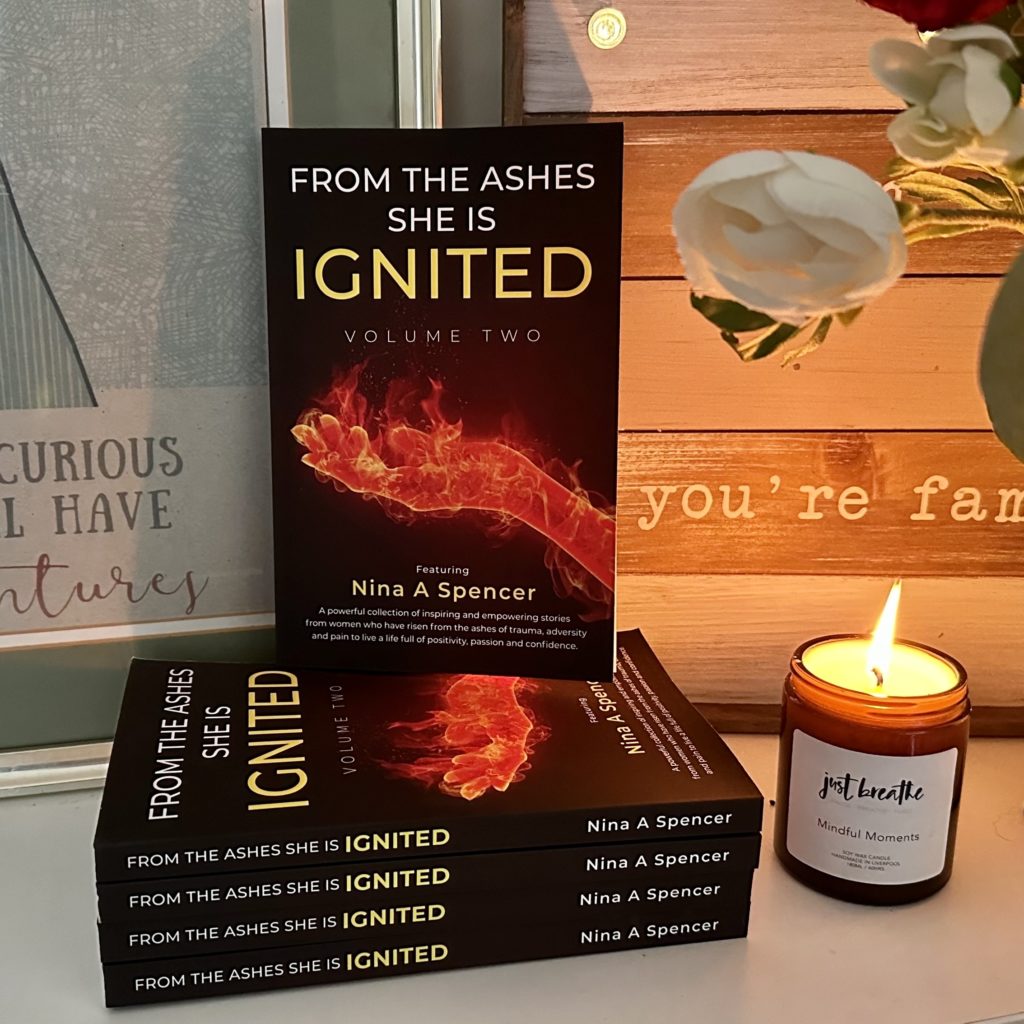The Importance of Patching Software on Your Family Devices
In today’s interconnected world, devices like smartphones, laptops, and gaming consoles are becoming increasingly integral to our daily lives. However, these devices can also be vulnerable to cyber threats if not properly maintained. One key aspect of device maintenance is software patching. In this blog post, we’ll explain what software patching is and why it’s crucial for the security of your family devices.
What is Software Patching?
Software patching refers to the process of updating software to fix security vulnerabilities and bugs. Software developers release patches to address known issues in their programs and ensure that they continue functioning as intended. These patches can also improve the performance of your devices and add new features.
Why is Software Patching Important for Your Family Devices?
- Security: Cyber threats are becoming more sophisticated, and hackers are constantly seeking new ways to exploit vulnerabilities in software. You can close these security loopholes by patching your devices and protecting your family and sensitive information from cybercriminals.
- Stability: Patches can also improve the stability and performance of your devices, fixing bugs and ensuring that they run smoothly.
- Compatibility: New software and hardware releases often require updates to existing software. By patching your devices, you can ensure they continue working with the latest releases and remain compatible with other devices and software.
How to Patch Your Family Devices
- Enable automatic updates: Many devices can enable automatic software updates, which means that your devices will receive patches as soon as they become available.
- Check for updates manually: If your devices don’t have automatic updates, you should regularly check for updates. The process for checking for updates varies depending on the device, so consult the manufacturer’s instructions for details.
- Update all devices: Make sure to update all of your family’s devices, including smartphones, laptops, and gaming consoles. This will ensure that all devices are secure and functioning as intended.
Software patching is critical to maintaining your family devices’ security, stability, and compatibility. By keeping all of your devices up-to-date, you can ensure that your family is protected from cyber threats and that your devices continue to function as intended.